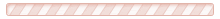
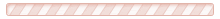
Yes, please continue to check your administrative contact email address on your account. Notifications will be sent to your administrative contact email address. We do not anticipate the necessity for you to make any changes to your service. If you are required to make changes, we will email you with the details of changes required and follow up with a phone call. In the event of a delay prior to the upgrade, we will notify you by email and will inform you when your upgrade has been rescheduled. |
Am I required to change my DNS settings?
If you are currently utilizing WeDoHosting.com’s name servers dns1.wedohosting.com and dns2.wedohosting.com or dns3.wedohosting.com and dns4.wedohosting.com and have registered your domain name through WeDoHosting, you are not required to make any changes. We will automatically perform the necessary updates. If you are not using WeDoHosting.com’s name servers or did not register your domain name through WeDoHosting.com’s, you will receive an email notification outlining the steps required to update your name servers. This email will include steps in order to review and confirm accuracy of the DNS records we have on file and instructions to update your name servers to provide Internethosting.com the ability to complete the upgrade. |
How do I update my Name Servers?
You may login to your Domain Registrar’s Administrative interface and update to the following: 1st Name Server: ns1.internethosting.com Depending upon where you registered your domain name, the instructions to update your name servers may vary. Common registrars are listed below with instructions to update name servers for your reference. If you do not know your registrar, click here and enter your domain name to look it up. Please note: Domain Name Server changes may take 24-36 hours to update throughout the Internet. Network Solutions
GoDaddy
Register.com
Enom.com
|
Will my IP address change?
Yes, in order to complete the upgrade your IP address will change, therefore use of the existing IP address should be changed to your domain name in all instances, including the common uses outlined below:
Again, all of these instances of your IP should be replaced with your domain name in order to ensure a smooth transition during the upgrade. |
What is the new default DNS zone file? What is my new IP address?
Your default zone file for all new domains is outlined below:
|
|||||||||||||||||||||||
Are my FTP settings changing?
Yes your FTP settings are changing. For your reference, below are the standard conventions going forward: Host = domainname.tld or ftp.domainname.tld If you are utilizing the existing IP address that is included with your package you are required to switch and begin using your domain name as displayed above, as your IP Address will be changing after this upgrade is complete. |
Do I need to update my email client settings?
No. Your current settings to your already-created email boxes can remain the same. For all new email addresses that you create after the upgrade, please use the email settings below. Once the upgrade to your account is complete, you will receive an upgrade successful email. Upon receiving this email you can also update your existing email address settings to remain consistent across all email addresses, however this action is not required. The updated email settings are as follows: Standard POP3 port = 110 Standard IMAP login convention / port port = 143 Standard SMTP login convention / port port = 25 |
Will all of my email be available after the upgrade is complete?
Yes. The upgrade will be using new mail servers and all email content will be synchronized for you so you should not experience any disruptions. |
How do I access the online email client once the upgrade is complete?
Upon receiving a successful upgrade confirmation email, you can access the updated online email client by visiting http://webmail.internethosting.com from your Internet browser and log in with your email address and email password. |
Can I make changes to my website, databases, etc. during the upgrade?
We ask that you refrain from changing your website (text and images). This helps us ensure that your website and content is upgraded reliably and without error.
Please also note that after the upgrade is complete, we request that you replace your local version of your site (if you have one on your personal computer for instance). During the upgrade, we may be required to make small changes to the code in your site (like internal links). If this is required it will means that your local version is no longer up to date. If you make a change to that version and upload it, your site may not work properly. |
Is there any risk of me losing any of my website content?
Do I need to back up my website and/or database?
You are not required to take any special action as far as backups of your content are concerned. It is always a good idea to keep backups of your website content for your personal use, but this need does not increase with the upgrade that we will be performing. |
How will this upgrade help me?
We are upgrading our website plans, control panel and email services in order to provide you with the best possible products and services. We continue to expand our products and services portfolio in an effort to continue to help you easily manage, grow and maintain your successful online presence. New control panel Increased disk space Increased scalability and reliability No service interruptions Improved email services |
Will this affect my billing, invoices, credit card updates, auto renewals, etc.?
This upgrade will not affect your billing and account information. You will notice the product name will be different. Even though the naming convention has changed, your prices have not. Your prices have been grandfathered in. |
Will my existing plan, services or product name change
after the upgrade is complete?
Yes, in most cases your existing plan name may change after the upgrade. Please see the table below. Even though the naming convention has changed, your prices have not. Your prices have been grandfathered in.
|
||||||||||||||||||||||||||||||||||||||||||||||||||||||||||||||||||
Will I be notified when the upgrade is complete?
Yes. Upon completing the upgrade we will send you an email notification. This email will contain information on how you can access the new control panel, online interface and much more. We thank you for your support in this upgrade and are confident that you will be very happy with the end result. Please visit our website at www.internethosting.ca to see how we have improved our website plans and learn more about our new products and services. |
I received a notification advising that the upgrade was complete however I still see the same Webmail interface. What do I have to do to see the new interface?
Please note, although the upgrade has been completed, there may be some cases where the new webmail interface will not be presented because the synchronization of mail-related items could still be in progress. This period of time should be brief and the new interface will be visible to you automatically after the synchronization is complete. |
Who do I contact if I have questions or experience issues
before or after the upgrade?
We are available to help answer your questions and concerns. Please do not hesitate to contact one of the following customer support departments below: Technical Support - 1-866.245.5154 Also note that your upgrade email notifications include our customer support number if you need our assistance during the upgrade. |